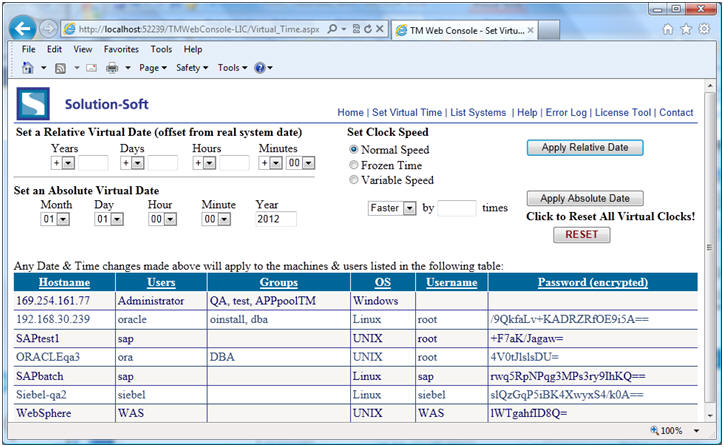The Time Machine Web Console provides a centralized control center for Time Machine, making management and deployment of virtual clocks a breeze. The Web Console allows users to set virtual dates and times through an intuitive web interface allowing simultaneously control over all UNIX, Linux, and Windows machines running Time Machine.
Simply deploy the Time Machine Web Console internally in the organization; provide the users the web address, and you are done. Once at the web page, application users register each machine needing a virtual clock and control them all through the web console.
Time Machine Web Console simplifies the creation and deployment of virtual clocks and provides a powerful interface to manage virtual clocks across the entire testing environment. With an intuitive interface, any user is given the power to create any type of virtual clock (fast, slow, frozen, absolute, relative) and broadcast it to a mass number of machines automatically; a vital enhancement from manually creating virtual clocks per machine as synchronization becomes a problem. Along with virtual clock creation, one can granularly control the testing machine group down to the user and grow to an unlimited amount of machines. This simplifies the date testing process as it eliminates the headache and possibility of human error when synchronizing virtual clocks across multiple domains and trying to manage the varying accounts and groups.
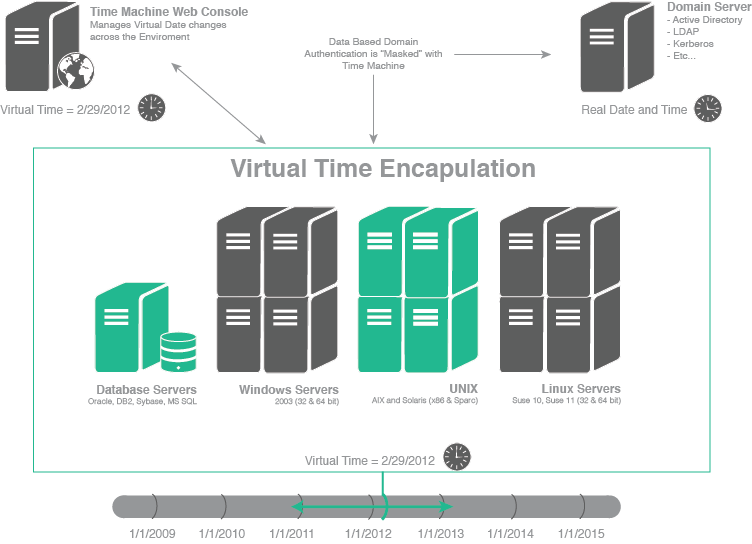
Web Console Virtual Date Selection
Built as a centralized management extension of our flagship Time Machine product, the Web Console provides a fast, easy way to control, manage, and create virtual clocks and broadcast them across large environments consisting of many machines. The Web Console can effortlessly add and remove machines in the testing group list and broadcast any type of virtual clock with a few clicks. It leverages .NET Framework 4.0 and Secure Shell Technologies to accelerate control and transmission of virtual clocks across Windows, Linux, or UNIX environments. In doing so, the Web Console easily integrates with Time Machine to deliver a resource-efficient, high performance control for date testing.
Because the Time Machine Web Console eliminates the machine management stress and the mass virtual clock efforts of application testers, this provides the freedom for enterprises to fully utilize their resources for effective date testing. Testers are enabled to leverage their time by focusing on core responsibilities and even split up testing in order to effectively complete testing. It empowers testers as they are no longer restricted into needing heavy coordination among Application, DBA, and IT Administrators for managing the testing machines and no longer need to time sharing environments. As a result, testing is accelerated and productivity is boosted as application testers can create and manage virtual clocks on the fly for entire environments.
Domain based role authentication is implemented to allow corporations to grant access to specified users within the application testing groups. Groups of machines can be split into functional units and protected which allow different testing groups to be given their own virtual clocks & environments to test with. This is especially vital for corporations with many testing groups or large application stacks where each component is distributed across multiple machines over different domains.